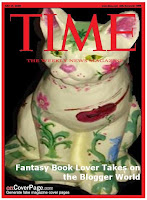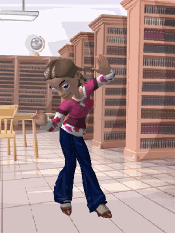Thursday, December 13, 2007
Thing 45
Gliffy
Bubbl.us
Flowchart.com
Mindmeister
I even made 2 practice charts which I posted. I don't have much of a need to use it for myself or for my job. However, I can see how these would be valuable web sites to recommend to anyone in administrative, managment, and business. People applying for grants or other forms of financial aid, for their business or non-profit, could certainly use these to make informative charts to add to their application. I did find most of the sites fairly easy to use, too, another big plus to them. My favorite would be Bubbl.us. But they all seemed like good choices.
Thursday, November 15, 2007
Thing 44

This was a fairly easy assignment. I find Jott interesting. I'm not sure if I'll use it much, though, since I rarely use my cell phone and don't tend to think of calling myself with a To Do List. I think it's easier to write a list on paper. Also, it doesn't seem to work very well on my computer--maybe it's a software issue, but you can't listen to the Jott messages, just read what it transcribed.
I did use Jott with Twitter & Blogger. I even added a Jott widget to my sidebar. Then, since I didn't like it, I deleted the Jott posts and widget.
The only library application I can think of would be to link a library cell phone with Jott and post announcements to an official library blog. For example, if we had a blog with daily announcments on it--you could just call Jott to add your newest announcement--say it's to announce the Library closed due to weather, the person with the cell phone could call that in.
Sunday, November 4, 2007
Thing 43
Thing 42
I visited the Library usenet group: soc.libraries.talk. Not a lot of activity—Activity Low--only 20 recent authors. Much as it says its all things library related, I found an obvious spam posting that made it into the group. It was most used in 1996 and 1997, actually, there was lots of usage from 1994 through first months of 2000, then it really drops off, hardly ever getting up to 100 posts per month after that.
Since you have to pay to access Harley Hahn's Internet Yellow Pages, Google Groups is a great free way to find usenet groups. I had a lot of fun as you can search for groups on anything—vampires, authors, movies, cars (I searched my car make & model), etc. Main thing to keep in mind is that all the information is informal, undocumented, opinions. As groups also have RSS feeds, Usenet seems to be very similar to the news groups/social marketing sites we learned about in Library 2.0: Bloglines, Technorati, Topix, etc.
Thursday, November 1, 2007
Thing 41

I am so glad to finally reach this assigment. Live Mocha is a great language learning site--best of all its free!!!
I have signed up for a French class to remind myself what I’ve lost in the 15 years since I last took French in college. This is something that I’ve wanted to do. If this site really works at helping me relearn my French, I plan to try other languages in the future.
This would be very useful for all of us in learning new languages to speak with our visitors and immigrants from other lands--improve library communications and improve library relations with our public.
Thing 40

Very enjoyable assignment. I really like visiting Retroland. Lots of fun to go through and find my old favorite foods, movies, etc. I did a TV show I had forgotten that I liked—Kids Incorporated—and my favorite breakfast cereal as a kid—Quisp. I added a few memories. Good place to search for information on everything. I like all the information in the About section for each item and the links to official sites some items have under External Links.
Wednesday, October 31, 2007
Thing 39

This was another fun assignment. I really liked Animoto. It was very easy to use.
I made a video of the library and tried 3 times to post it. Maybe someday it will show up on Blogger--who knows. I've sent an email to Animoto's techs to see if they can figure out why Blogger can't find the widget. I've also contacted Blogger Help to let them know that Animoto is not working properly with Blogger.
****Update: All 3 started working about 24hrs after posting.*****
Either Blogger, Animoto, Internet Explorer, or our server fixed itself or ... I just have no idea. But I deleted 2 of the extra Animoto postings of my video. Also just wanted to say Major Big Thank You to the Animoto Techs--they replied to my email and kept trying to discover the problem and solution.
I do think Animoto could be very useful for creating mini videos of our libraries and programs and posting them to our website. They would make exciting & fun library advertisements!
Here's a link to my video that also works in case the bug acts up again making the original video post not work.
Thing 38
ToonDoo
Stripgenerator
Strip Creator
I searched for some fun library themed comics and have posted one. I'll post one I created next. It is easy to use them. Could be a fun feature to add to our website--maybe have a more creative humorist make a monthly comic strip to add to our online happenings? Also, could use them to create fun instructions for use of the library.
Thing 37
I like how both web radio sites pull up music similar to what you want to hear. It's too bad that you can't just listen to the specific song or artist you want, though, on Pandora. LastFM does let you listen to the artist, but you are limited to albums currently on sale. In any case, I consider these to be the 'Novelist' sites for music--if you like this artist/song, maybe you'll like these others as well!
Friday, October 26, 2007
Saturday, October 20, 2007
Thing 36

I tried Picnik. I really like the AutoFix function. It corrects everything that it automatically deems needing fixed--sharpness, exposure, etc.--all at one click.
Here's an untouched photo:

Here's my photo fixed from Picnik:

I did try the other online image editers mentioned:
Fauxto
Pixenate
Snapfish
But I like Picnik the best.
Thing 35

You can see my Twitter Badge and mini-blog over on the left of my blog page.
I think a library use would be on an official library blog or web site, use Twitter to highlight a website for the public/staff to use each day. Or run a month-long contest where you post a new question to be answered each day.
Thing 34


FitDay and Nutridiary are two of the many healthy nutrition/lifestyle sites out there. Both allow you to keep track of your weight and nutrition and try to improve your fitness. Both seem equally good. I like the pie chart that FitDay uses, and bar chart that Nutridiary uses.
Thing 33
Mr. Picassohead
Falling Sand
Snowflake Maker
String Spin
I could see using the string spin for a children's program--have one playing on the big screen while others wait in line to play with Spin Art machines. Too bad you can't print the art or save and post it to a web site. The only one you can save is Mr. Picassohead--here's my art.
Tuesday, October 16, 2007
Thing 32 Mystery Program Omnidrive Zoho doc
Mystery Program
Madlibfrom Scooby Doo
Mystery Picture Observation game
Click here for great websiteto test your ability as an Eyewitness
Brain Teasers and Short Mysteries to Solve
Decode the secret message
Good web sites for Codes & Ciphers:
CIA's Break the Code Kids Page
Mystery bag
have them guess what’s in various paper bags
then leave items out on cardboard tray to test their memory later on
Play Winking Murder Game
5:15pm—staff member comes in, steals item from mystery bag tray
Craft— Paper Hat Tricks 1
Detective/Sherlock Holmes Hat and Magnifying Glass
Take Home game---Create your own coded messages
Thing 32

Fun, interesting, and useful lesson. I found Omnidrive very easy to use. I really like how it works with other programs so you don't store a file there and then have to go to another website and logon into it in order to work with the file. It recognizes the file types, so when you click on it to edit, it automatically opens the correct program for editing: ZohoWriter, ZohoSheet, or SnipShot. The only logon you do is logging on to Omnidrive. Omnidive, along with editing, has easy features for sharing your file with others, publishing it, or just deleting it when you don't need it anymore.
Here's a picture enhanced with SnipShot:

And here is the original picture, unenhanced:

This is a great site to work with files to share with co-workers spread out among many library branches across a county, where everyone can work together adding their bits to the file--as long as you Share it as Read & Write (not Read Only). Makes it so if you are working on a committee where everyone can't meet face to face, they can work on a project through email this way.
I did have one problem--could not post my Zoho edited document to my blog--received a failed message when I tried. This may have been a Blogger problem though, as Blogger kept having problems--took me two tries to get each of my pictures to upload. Here is a link to my published Omnidrive text document: Mystery Program. Because I'm not really thrilled that it links to the ZohoWriter Editer Page of the document, I've saved the document as HTML, opened regular ZohoWriter, imported the HTML Document, and posted to my blog. Really wish the Post to Blog worked from Zoho on Omnidrive!
Sunday, October 14, 2007
Thing 31

This lesson definitely has some work related uses. Signing up for Plaxo was very easy. Adding events was also easy. Once I figured out that creating separate categories actually meant adding new calendars with the Share & Manage link, that was also easy. Every event from all calendars are overlayed on the 'Master Calendar', you can select/de-select calendars to view events from one calendar type at a time. Creating a task list was also simple. The hardest thing for me was subscribing to a band, TV show, or sport using icalshare.com. I just did not notice the tab for icalshare when you open the Share & Manage link for calendars. Then, when I did find it, subscribing was somewhat difficult--the calendars I found interesting must have been obsolete--nothing was added. Finally, I just had to link to a recent calendar for the Pittsburgh Steelers--even though I couldn't care less about football.
On to the relevant uses of Plaxo: My co-workers & I could use Plaxo or Remember the Milk or Jotlet to create work calendars for ourselves, and lists of tasks needing to be completed. As a children's librarian, I created a work calendar doing just that.
Tuesday, September 25, 2007
Thing 30

I really like this one--isn't it cute! I like that the I Can Has Cheezburger site lets you do a keyword tag search for photos. I searched for "books" and found this one.
I found another lolcat photo I really like on the LOLcats site. Click here to link to the photo below.

I always wanted a DIY talented pet! I do wish you could search on LOLcats.com, not just browse through all the images.
Thing 29
I read through their FAQ section and searched the internet for information on why I was not getting Scrapblog to work. I should have just gone back to the assignment page and clicked on their Hints and Tips Link for Scrapblog--would have had all the answers to what I ended having to do right away. I discovered that I had to enable Pop-ups, put Security on Low, make certain my Filter allowed the website, hide the bottom taskbar, so that finally all the buttons would show on the screen (or almost show--could see top of button at bottom of screen and guess what it was for, and see bottom of buttons on top of screen and again make a guess as to what they were).
Anyways, I did complete the assigment and created my own Fantasy Book Lover Scrapblog on Favorite Books and Authors. I posted to both Flickr and my blog--however, the blog posting did not work. It said that it posted it, but it didn't show up. I had to export the scrapblog pages as JPEGs to my computer, then upload them as pictures into Bloogger to post them to my blog--ANNOYING!
Uses for Scrapblog with a Library--well, the main use that comes to mind is using it to create an online scrapbook of library programs and events. Create fun advertising for the library by showing the fun from past programs.
Saturday, September 22, 2007
Thing 28
I made a Wired Cover, Time Cover, and Generic Cover.
The links for the Time Person of the Year and Rolling Stone Cover did not work for me.
Friday, September 21, 2007
Friday, September 7, 2007
Thing 27
I enjoyed myself. See my photos at my Photobucket webpage.
This is a great site for libraries to find photos to add to advertising/promotions (as long as credit is given).
With many people creating avatars on the web--as I saw on ABC's i-Caught this past Tuesday 9pm--it's good to know how it's done, so I can help others if they ask.
Thursday, August 30, 2007
Thing 26
I like all the things at Yourminis.com you can add to for creating your own widget. It was fun. Everything can be personalized to whatever background color you want. The background of the widget itself can be personalized to color or photo background. Very easy to use.
Here's my yourminis.com widget:

I love the humor of their website administration, too--here's a copy of the email on accepting my application for membership:
Thank you for registering for an account at yourminis.com. A team of 33 highly respected individuals analyzed your data and performed a thorough background check to ensure that you meet the proper requirements for becoming a member of yourminis.
We then held an anonymous vote in which, 31 of the 33 aforementioned individuals voted to accept your application (the other two were out to lunch). We had a big celebration in your honor and toasted you as our newest member.
You are now an official yourminian! Congratulations!
You now have the ability to access your personalized start page from any computer, publish your pages into the community, rate and leave comments for pages, widgets, blogs and people. You can even create your own widgets and blogs and upload them to the community.
We hope you have a wonderful experience using yourminis.com and tell all your friends and family to try us out. Thanks for your support - have fun!
- yourminis team
Thing 25
Letterpop was a lot of fun to use. The only thing I found annoying about it was the the window on the side offering templates & photos floats downward when you want to scroll to see the bottom items. I liked how you could move photos around in the blocks; changing an image was a little challenging since there isn’t a delete photo option—you have to just pick another photo to drag over to that block.
I can see our library turning the Happenings at the Library into an online newsletter. Of course, the only way this would work would be to add a link to the newsletter on the library webpage—can’t actually post the newsletter itself on the webpage (as far as I could discover). You wouldn’t want to email the newsletter to everyone—the free account limits email to 10 mailings & only 25 email addresses. You would have to delete old newsletters as you can only have 10 published newsletters, too. Well, maybe it wouldn’t be such a good idea to use this for the Happenings…
But it’s still fun & easy to do and easy to recommend to others & to help them use it!
You can see my profile and newsletter at the following links:
Fantasy Book Lover's Profile on Letterpop
Fantasy Book Lover's Newsletter
Thing 24

This was a great assignment pointing out a very useful web app.
Zamzar was very easy to use.
Hardest part was deciding what document I had made that I wanted to use as my test for this assignment. Here's a link to my document, in case anyone's interested in downloading it:
Solve Raccoon 5 Finalized Answers Poster.pdf
This makes it so much easier to share documents and everything else (it can convert images, documents, music, and video) with others across the world. For librarians, it’s a great way to share program ideas. I wouldn’t be surprised to learn now that some of the pdf documents I’ve found on library storytime websites were created by using this program. We, at YPL, could work at creating our own wiki with pdf files of storytimes to share.
Tuesday, August 28, 2007
Thursday, July 26, 2007
Beyond 23 Things
I even joined Explore Discover Play Ning site. Here's my page:
http://explorediscoverplay.ning.com/profile/fantasybooklover
Well, I've got 10 steps to complete to catch up with everyone else here. Looking forward to starting them at some point. I'm going to review the first 23 things some more first. I am glad that we can move on to learn more though.
Thing 23
Let's see, my favorite discoveries/exercises, hmmm. Wiki would be one of my favorite discoveries. Playing with image generators would probably be my favorite exercise.
This program has definitely assisted my lifelong learning goals. I want to keep learning new things, and this certainly taught me a lot. I look forward to keeping up my learning by re-looking at many of the lessons. I hope to pick up more new Web 2.0 learning in the future.
The only thing that really took away some of the fun and made things harder at times were that some of the lessons were dated in their tutorials. They showed how to do something one way, which no longer exists today. I think that those need to be updated if anyone is available to do that.
I definitely would participate in another discovery program like this in the future. It's so helpful to have something set up that takes you from one step and application on the web to another, even with the problems of dated tutorials. It helped learn what I didn't know and should work on learning.
Well, that's all for now. I'm heading to Beyond Thing 23 now.
Thing 22
Both have so many thing to see. NetLibrary has many ebooks--from the Demo, other subscriptions to NetLibrary also have audiobooks and ejournals. There are quite a few language options. The books cover any topic I could think of. It's very easy to use and has a nice format. You can read the books right on your computer.
Digital Books also has wide variety of books and audiobooks to choose. Their books must be downloaded--you cannot just open them up on the screen like NetLibrary.
The advance search options on both are very versatile. I like all the different options you have for searching.
I can definitely see the uses for ebooks and audiobooks. It's great to have something you can access anywhere in the world as long as you can get to a computer and have the necessary devices for reading/listening to the material. With ebooks, particularly, it's nice to be able to search within a book for certain keywords if you can't remember where you read something before and the index isn't helping you. I don't know if I will ever actually use audiobooks for myself, though, as they tend to put me to sleep. I'll use the MP3 player mostly for music.
I'm including a link to the original PLCMC lesson, mainly because I like have a link to each of their lessons in my blog.
Thing 21
Podcast.net
Podcastalley.com
Yahoo Podcasts
I found them fairly easy to search. I didn't like that you have to download software to subscribe to anything on Yahoo Podcasts--ended up not subscribing to anything from them. The assignment said that Yahoo wouldn't require downloading--maybe Yahoo changed since the lesson was written.
There looked to be some really useful Library podcasts. I subscribed to 2 different ones, but there were many to choose from.
There certainly are tons of podcasts out there, and many of the ones I found on topics I liked were really long.
I don't know if I will ever make my own podcast, but I did change my blog itself into a podcast. I signed up for Odiogo.
Thing 20
I like the searchability by keywords, tags, or category. I wish there was a way to search by length of video--mainly because it took a while to find a really short video to post to my blog. It does sort videos by relevance, date added, view count, and rating, though. All of which are helpful. When you find a video, you can click on its category or tags to find similar videos; you can browse related videos, see more from this user, and see playlists.
Oh, just realized the embedded code is listed on the right side--below tags & URL--just missed seeing it. Well, Post Video was just as easy to do anyways.
One of these days, I'll check out the other video sites as well:
Yahoo Videos
Google Videos
And many more sites to try at the Web's Top Video Sites review.
There are just so very many sites to watch videos on, and they include all kinds of videos, instructional to just plain fun.
Library Olypmics, Part 3
Well, we've all heard about "Pimp" your Bookcart; now, here's another use for bookcarts.
Thing 19
It is a very good tool. I like that you can change the route it offers by clicking on the route on the map and dragging to the highway you want to use. I've always used Mapquest.com before, but I think I'll switch to Google Maps now, and I would recommend it to others for travel directions. You can add all sorts of tools to your map search, too. I think this would be very good for use with library patrons needing travel directions.
There are so many other tools to look at--I know there are others that are also useful. We've already used some of them in previous lessons for Library 2.0, like: Technorati, Bloglines, Library Thing, Flickr, Rollyo, and Del.icio.us. That's just the awardwinners!!! Lots to see and try whenever I find the time.
Wednesday, July 25, 2007
Thing 18
The features for ZohoWriter look pretty much like all the features you would find in Microsoft Word, and work pretty much the same way. There were just a few extras--like inserting "layer" and "anchor"--things that are obviously related to web publishing (I think). I do wish it had better Help information--All I could find was FAQ and the Forums or Contacting Zoho directly. I guess if you can't figure out something in Zoho on your own you have to post to the forum or email Zoho your problem and wait for someone to answer it.
Still, I can see how it makes good documents to share everywhere--travelling from computer to computer. And, like I said before, there are so many templates for any kind of document imaginable--much more than MS Word offers.
I really need to look at some of the other online tools out there that PLCMC pointed out on their Zoho Document.
Fantasybooklover uses ZohoWriter

Fantasybooklover--that's me. Do you see me at the Librarian's Desk?--Hint: I'm the cat! My alternate name is: Hey Diddle Diddle.
This ZohoWriter is fun to use. It's so easy!
Here's another picture:

Isn't it beautiful?  This tree is in my yard, and I took the picture this spring.
This tree is in my yard, and I took the picture this spring.
I'm working on the 23 things for Learning 2.0. This is step #18--Web-based apps.
I have blog, called Fantasy Booklover's Interests, where I have all my completed steps listed.
Thing 17
Tuesday, July 24, 2007
Thing 16
I looked at quite a few of the library wikis. For one stop looking to really see all the kinds out there, Library Success: A Best Practices wiki was the best. It was really interesting to see how many libraries have already made wikis. I didn’t realize that some sites I’ve gone to in the past, like the Mid-Hudson Library System’s EZ Library Program Database was a wiki. Seeing all the successful ones listed shows that almost everything a librarian does can be organized into a wiki.
I think our website could easily be converted to a wiki with its organization of information about the library, electronic resources available and directory of internet resources, and more. Staff are already encouraged to contribute to it. The difference would be that staff and everyone “on the street” would be able to directly update links, and delete or add others. From what I saw that could be very good for the library, because as one of the wiki articles noted it can be difficult for librarians or the ‘webmaster’ to keep up with checking that all links are still current.
Further, to stop constantly re-inventing the wheel, if all of us librarians contributed to a programming wiki, we would have our own online database of Baby Brilliant (baby, toddler, & preschool), School age, Teen, even Adult programs to share with all of our branches and all the internet. Particularly for children’s programs, where we type a sheet to give parents/caregivers, this could save time and make our job easier.
Really the discovery resources about wiki listed many of the uses for them: subject guides, community guides, conference guide, education tool, etc. The Libsuccess wiki lists any that the resources missed. I think that wiki really ties in with the previous Thing 15 on Library 2.0—it broadens the library to everyone—other librarians & other libraries all the way to the entire world.
Thing 15
Into a New World of Librarianship seemed to point out the ideal Librarian 2.0--really what I think all of us as librarians strive to be now and hope to become in the future. Trying to offer the best of ourselves to the library profession. Answering all questions with the best resources, print or tech related. Teamwork beyond your library system, worldwide teamwork. Trying to keep up with information and new resources—again print & tech.
To More Powerful Ways to Cooperate seemed to move the previous perspective from that of the librarian to that of the entire organization/library. OCLC as an organization is implementing all the ideals the New World of Librarianship seemed to talk about--just look at OCLC's Worldcat. OCLC’s Web 2.0 is Librarian 2.0.
To Better Bibliographic Services talked of using metadata with Web 2.0 and Libraries, expanding beyond the traditional library building or system to include other library systems, even bookstores. Greater cooperation among all such entities. Allowing contributions from all users—staff and patrons, not limiting to just the cataloging professionals. Points out OCLC’s Worldcat as just one example that is working on doing this.
To a Temporary Place in Time is an essay showing what the library is today and what it will be. I like the look of the future library.
The only perspective I didn't completely agree with was the first perspective: Away from Icebergs. The author seemed to go very radically to pro-tech/all-tech. When I read it, it seemed to say that libraries should do away with all print resources. Maybe that's not what he meant, but that was how I read it. I can't see the library surviving on tech only--what do you do in a power outage or server crash? or when all the computers are in use and more people arrive looking for answers? or the people arrive who, no matter how easy you make something, will NOT touch a computer? I just felt you still need to balance Tech with Print, and the other perspectives seemed to agree on this.
Library 2.0 for me means integreting more technology into the library. Networking with everyone from library professional to the person on the street. Doing our best to incorporate all that—technology and networking—into an enviroment that is user friendly and relevant to all needs. It really means doing my best to keep up with learning about and using the new web-based technologies/programs/applications as they come into being. It means my future as a librarian.
Thing 14
Blog Posts search found 1196 blog posts
Blog Directory search found 205 blogs
Tag Search found 6620 blog posts, 206 blogs, 4 videos, over 7 pages of photos.
It is really interesting how much you can find! I like the organization of the site which makes finding topics very easy. I have "claimed" my blog as mentioned in the assignment and am working on a Watchlist and Favorites. This blog is tagged with a Technorati tag.
Sunday, July 22, 2007
Very humorous video
It was one of the most popular on Technorati
Thing 13
I must admit that I skipped creating Buttons on the toolbar as I cannot do this project on my home computer--dial-up access only at home and would take hours to do any downloading and installation. I did add a button to my blog's sidebar, though. I'll have to re-visit the assignment page for reminders and tutorials on how to use Del.icio.us.
Thing 12
http://rollyo.com/fantasybooklover/fantasy_scifi_fans/
Really wasn't that hard to do. I can see how useful this is for searching topics. Really similar to Feedster, Technorati, Topix, and Bloglines in many ways, but can be made even more specific as you create an engine specific to what you want to search.
Check out my side bar for my Rollyo button.
Thing 11
www.librarything.com/catalog/fantasybooklover
I especially like the rating feature, suggestions and unsuggestions--hilarious! It is so easy to use. I'll have to keep adding more titles to see how my reading interests fit with others in the fantasy area.
This assignment is set up perfectly for our career. I plan to return to become more and more familiar with this site and to add more to my catalog. I've considered adding all the fantasy books I own, but I would have to upgrade to a paid account as I own over 600 paperback fantasies.
Thing 10 continued
Saturday, July 21, 2007
Thing 10

1. Lili Tells Cat Tales, 2. Feel-line Pretty as a Princess, 3. Milky Way, 4. Wonder Cat, 5. Who Me-Cat, 6. Skye's-a-Flutter, 7. Senorita Gato, 8. Nittany Kitty, 9. New York Kitty, 10. I Am Siamese If You Please, 11. Catolina, 12. Hey Diddle Diddle, 13. Crazy Calico, 14. Coral Cat15. Not available
Tuesday, July 17, 2007
Sunday, July 15, 2007
Thing 8
Well, I have a bloglines account with over 10 RSS feeds. You can check my choices at:
http://www.bloglines.com/public/fantasybooklover
It was annoying to me that I could not get Feedster to work--web site didn't look like the one shown in the tutorial. Problem may be because it said you should have IE7, and I have IE6. Another annoying thing was that Vindy.com and Tribune-Chronicle.com have RSS buttons but don't actually have any feeds running according to the computer when I tried to subscribe.
I like the one stop, fast access to news, etcetera. I think it is a good way for librarians to keep current on topics.
Thursday, July 26th--Late addition that fits this assignment--added a Bloglines subscribe to my feed for my blog button. This was not easy, took me a long while to find what my feed URL was--actually there are multiple choices:
http://fantasybooklover.blogspot.com/feeds/posts/default
http://fantasybooklover.blogspot.com/feeds/posts/default?alt=rss
http://www.blogger.com/feeds/3502308811190008554/posts/default
Now, I know that it can easily be found just by typing my blog name into Bloglines subscribe to feed search. I picked the ?alt=rss feed to use for getting the button. For any interested, you find the link about adding a Bloglines button when you first login to your account and scroll down the right to Publish, Share, & Save. It's just above the Share your Blogroll link that the assignment asked us to complete if we were up to the challenge.
Thing 7
I love using new technological devices--although I tend to be a bit slow about purchasing them. I finally bought a digital camera last year and have enjoyed using it. I've been playing around with editing pictures, mainly using the Paint Accessory & Word's photo editing. Amazing the amount you can do with the very basic applications that come free on your computer.
I've owned a cell phone for only 2 years--bought a pre-paid cell phone that I only turn on to make outgoing calls. Like I've said before, I try not to spend a lot of money.
I'll get an MP3 player once I complete this challenge--free to all staff that complete the 23 things for PLYMC Discovering Library 2.0. Yippey!!! My favorite way to receive new tech.
I have chatted over the years, but really don't enjoy all the abbreviated words--brb wb l8tr. In some ways, it's easier just to write the word out rather than think of the shorthand version. Plus, reading someone else's can take a lot of time to puzzle out. I must admit that I've never text messaged--what I've read about it, though, looks like the same abbreviations as IM Chatting.
I'm very uninterested in e-books for my own personal use. I find scrolling through a great deal of text or just reading a few paragraphs on the monitor gets very hard on my eyes. Besides, scrolling text can give me motion sickness--just like scrolling through microfiche. I really prefer to print out and read the hard copy. I can see where it is really useful, though, as it gives greater access to some books for people. They can pull up an e-book at work or at home or on the road, for education or pleasure. Plus, scanned documents available through the web have been a plus for many people, particularly for genealogy.
The amount of programs available over the internet is just mind-boggling. I spent a lot of time trying to be really thorough with Flickr and its 3rd party mashups. I tried a lot, but I think I could probably spend weeks if I actually used every single one. And I would never really be done, as new ones are created constantly.
When you think about it, you really can't ever learn all technology because technology is constantly changing. Sometimes improving--sometimes not. New programs and devices come and go. You buy something all up to date, a minute later its old news and outdated. Still, the learning process is fun and great brain stimulation.
Friday, July 13, 2007
Thing 6
Created with Paul's flickrSLiDR.
The theme of this slideshow is Escher. His art just fits with the fantasy theme of my blog. This third party Flickr tool is found at:
http://flickrslidr.com/index.php
I did need to change the size of the slideshow from 500 px X 500 px to 250 px X 250 px. The original size (default of the site) was too big for my post.
I actually looked at more than just this tool. I also made a Library Trading Card, which you can make, too, at:
http://bighugelabs.com/flickr/deck.php
For more information about Flickr Mashups & Third Party Tools click here. There are many, many, many to try.
Thing 5 Flickr Badge Generator
http://www.flickr.com/badge.gne
I created a Flash badge, and then spent much time trying to figure out how to make if part of my Blog page. Finally, with the help of Cindy--I kept missing seeing the Page Element HTML/Javascript choice--I added the badge to my blog page.
Thing 5 continued
One thing I noted, Flickr's Blogging tool worked better at putting a picture from Flickr into my blog and Blogger's Add Image Tool. Also, in the process of creating my Flickr account, I now have a yahoo account under my blog name.
Thing 5
Underwater Glory
This is a really neat picture. I love fantastical art like this.
This picture was added using Flickr's Blog This feature.
Thursday, July 12, 2007
Thing 4
Thing 3
Thing 2
Here's a link to the information about this assignment and the orginal tutorial for anyone interested.
I did also fill out My Learning Contract. Boy, it's easy to miss noticing the attachments on the tutorial--I advise everyone to watch carefully and notice the link to click on to download the attachments--very tiny print in the upper right of the video.
Thing 1
I read the FAQ and PLCMC's Learning 2.0 info. Can't wait to get the MP3 Player!
Hey Diddle Diddle
7 1/2 Habits of Highly Successful Lifelong Learners
Habit 1: Begin with the end in mind
Habit 2: Accept responsibility for your own learning
Habit 3: View problems as challenges
Habit 4: Have confidence in yourself as a competent, effective learner
Habit 5: Create your own learning toolbox
Habit 6: Use technology to your advantage
Habit 7: Teach/mentor others
Habit 7 ½: Play
Easiest is Habit 7 1/2: Play--I've learned most of what I know about computers by playing with various applications.
Hardest for me is Habit 5: Create your own learning toolbox--it's expensive to do at times. Takes a commitment to spend money that I have to determine if it's really worth trying